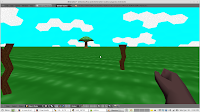There
are plenty of camouflage textures out there to use, in various colours
and resolutions, but sometimes you need a custom camo for a specific
area. I'll now show you simple ways to turn any colour into a camo
design within gimp.
1. Open gimp, create new image, add the camo layer, paint on the layer in the colour you want to use.
I'll use the entire image and place the textures on opengameart later, at a greater resolution.
First
let's start with green. Now you want to use some noise
(Filters>noise>RGB Noise). Check correlated noise and uncheck
independent RGB, leave everything else and click Ok.
Choose
filters>artistic>cubism tile size should be 2.0 and saturation
should be 3.0. Use the background colour to cover any gaps.
Now choose filters>blur>blur to blur the image.
Open the unsharp mask (filters>enhance>unsharp mask); Just change the amount to something that looks good, I'm using 4.0.
Your camo texture is now done, you may blur it to reduce the pixilation, or use filters>map>make seamless to make a seamless texture.
If you want the digital camo, then after you apply the noise, use GIMPressionist instead of cubism. In GIMPressionist choose cubism, apply it, and update. Orientation tab: directions should be 1, on the size tab, both min and max should be 5. Placement should be even and the color should be "center of brush". On the general tab, choose tillable and update to see the results. You shouldn't need to use the unsharp mask on this image, but you can use "make seamless" to make it tillable.
Kep in mind, this is for simple camo textures, you can change any settings to get better results.
Posts about the games I've played and worked upon, both current, failed, and other. I'll also post about subjects that interest me.
Monday, April 15, 2013
Sunday, March 10, 2013
Bullshit Cave Story
Many of you may have played, or heard of Cave Story, if not, Google or Bing it and get out from under that rock. I have a theory about the past leading up to the events in Cave Story that explains why you are alone and why that gunsmith is in the cave, the one you get the polar star from.
After Ballos creates the demon crown and places curses on Misery and balrog, (both may be related to him, and I think Jenka is his sister), an explorer comes to the island to study the local flora and fauna. Finding the crown, he decides to wear it as a helmet. The crown makes the explorer go insain and he decides to conquer the world below. After learning about the red flowers, he feeds them to the mimigas as they are released from the island. The resulting chaos forces a response from below. Because humans are too weak against the crazed mimigas, robots are built and sent to the island to eradicate the mimigas. The gunsmith is sent with them to repair and arm the robots. After a bloody battle, the gunsmith is disgusted that innocent mimigas are being used and killed. He starts reprogramming the robots to take each other out, until Quote is the only one getting repairs and guns. Because Curly is a command unit (gives commands to other robots), she has greater intellect and empathy for the mimigas and disappears. Quote is given orders by the gunsmith to defeat the person wearing the crown, and after the gunsmith removes Quote's battery so his capacitors discharge and resets him. While the gunsmith is working on the polar star, the Sakamotos arrive and stay away from the mimigas. After the doctor finds the demon crown, he has misery turn sue into a mimiga and find the red flowers. As the mimigas are being rounded up, the gunsmith takes a walk to his secret stash of robot parts to finish the polar star, along the way, re replaces Quote's battery so he'll start rebooting. Quote reboots faster than the gunsmith anticipates, and gets the unfinished gun, thus starting the game.
After Ballos creates the demon crown and places curses on Misery and balrog, (both may be related to him, and I think Jenka is his sister), an explorer comes to the island to study the local flora and fauna. Finding the crown, he decides to wear it as a helmet. The crown makes the explorer go insain and he decides to conquer the world below. After learning about the red flowers, he feeds them to the mimigas as they are released from the island. The resulting chaos forces a response from below. Because humans are too weak against the crazed mimigas, robots are built and sent to the island to eradicate the mimigas. The gunsmith is sent with them to repair and arm the robots. After a bloody battle, the gunsmith is disgusted that innocent mimigas are being used and killed. He starts reprogramming the robots to take each other out, until Quote is the only one getting repairs and guns. Because Curly is a command unit (gives commands to other robots), she has greater intellect and empathy for the mimigas and disappears. Quote is given orders by the gunsmith to defeat the person wearing the crown, and after the gunsmith removes Quote's battery so his capacitors discharge and resets him. While the gunsmith is working on the polar star, the Sakamotos arrive and stay away from the mimigas. After the doctor finds the demon crown, he has misery turn sue into a mimiga and find the red flowers. As the mimigas are being rounded up, the gunsmith takes a walk to his secret stash of robot parts to finish the polar star, along the way, re replaces Quote's battery so he'll start rebooting. Quote reboots faster than the gunsmith anticipates, and gets the unfinished gun, thus starting the game.
Saturday, March 9, 2013
Back 2 teh mintz
I tried windows 8 out for awhile, since I had it on a harddrive. It crashed twice in an hour and I went back to mint, linux mint. Simplexio, the audaspace music generator has run into some problems. The notes never sound cohesive, and it lags when making music, but maybe I can create short riffs and play them.
The rain system in Sativa was giving me some problems, at first I tried adding drops and killing them when they hit something, but lag allowed them to go through the ground and cause more lag. Then I just made them appear where I wanted them to and gave them a short life, but that took up too much logic. Adding and removing objects takes logic, thus if the objects are already there I can just move them around really fast and make it look like motion. This is great for rain, and also small particle systems, if you know where you are placing the particles. The way my rain system works, there is a cube parented to a mesh. As the cube randomly chooses a vertex from it's parent it uses a ray sensor to place a splash and then places a drop above it. I can get away with 20-40 splashes and half as many drops, but the system will have to follow the player. Just get the player from the scene's object list :bge.logic.getCurrentScene.objects["player"]: and change the x and y of the rain system's location to the player's.
The rain system has been modified to allow me to add objects on another object's vertices; I might also write a script to allow me to get the objects with a specific word in their names and place objects on their vertices, eliminating the need for object spawners or creating a mesh wit just vertices to spawn enemies.
To help me name the splash and drop objects I also wrote a script that renames selected objects and their meshes. Look the file over and learn from it.
Here is the file.
The rain system in Sativa was giving me some problems, at first I tried adding drops and killing them when they hit something, but lag allowed them to go through the ground and cause more lag. Then I just made them appear where I wanted them to and gave them a short life, but that took up too much logic. Adding and removing objects takes logic, thus if the objects are already there I can just move them around really fast and make it look like motion. This is great for rain, and also small particle systems, if you know where you are placing the particles. The way my rain system works, there is a cube parented to a mesh. As the cube randomly chooses a vertex from it's parent it uses a ray sensor to place a splash and then places a drop above it. I can get away with 20-40 splashes and half as many drops, but the system will have to follow the player. Just get the player from the scene's object list :bge.logic.getCurrentScene.objects["player"]: and change the x and y of the rain system's location to the player's.
The rain system has been modified to allow me to add objects on another object's vertices; I might also write a script to allow me to get the objects with a specific word in their names and place objects on their vertices, eliminating the need for object spawners or creating a mesh wit just vertices to spawn enemies.
To help me name the splash and drop objects I also wrote a script that renames selected objects and their meshes. Look the file over and learn from it.
Here is the file.
Thursday, February 21, 2013
A noteworthy accomplishment
I'm currently working on a random music generator that uses four and eight-letter words to generate riffs, then combines the riffs to create music. It uses Blender's audaspace (aud) module to play the music in a midi format. So far, it is working, but I hope it sounds better as I combines riffs to make longer songs.
Sunday, February 17, 2013
One Red Cent
This is the donation button I created fro paypal, to avoid using theirs. You may use it if you wish, I just need a link to it for paypal. Done in Gimp within 10 minutes.
Wednesday, February 13, 2013
Sativa Items
Well, you can move items around in the inventory and hold items in your hand. I added an animated hemi light to smooth out the shadows, sun lamps are dicks in windows. The sun lamp has a limited shadow range, so there is a script to keep the light near the player while the hemi light stays put. After a few images, one with shadows, both hexagons and shadows became popular on the screenshot thread on blenderartists.
Sunday, February 10, 2013
Sativa Day Run.
Just running around showing the shadows and day/night cycle. You can see how the day progresses, as well as what happens when you fall through the world. The lighting needs some tweaks, I'll add a low, blue, hemi light to smooth things out.
Thursday, February 7, 2013
Thursday, January 31, 2013
Hey, is anybody looking at me?
The video demonstrates the sky, I'll use a uv-scroll script to control the animation later.
Look, sticks. Time to play fetch.
Glad you are here, This is where you will find me, I am tired of updating six different websites.
Saturday, January 26, 2013
Let's try something.
This video is silent, I am using you to increase the views on this video, do not be alarmed and have a nice day.
Tuesday, January 22, 2013
Wednesday, January 16, 2013
Sativa Log1
I have found myself in a strange world. Everything seems familiar, but different somehow. Not quite right, like a dream, but it feels real, and familiar. I think something went wrong, but I am not sure what, I must figure it out, I must explore this world. At least it is quiet here, what could go wrong?
Subscribe to:
Posts (Atom)